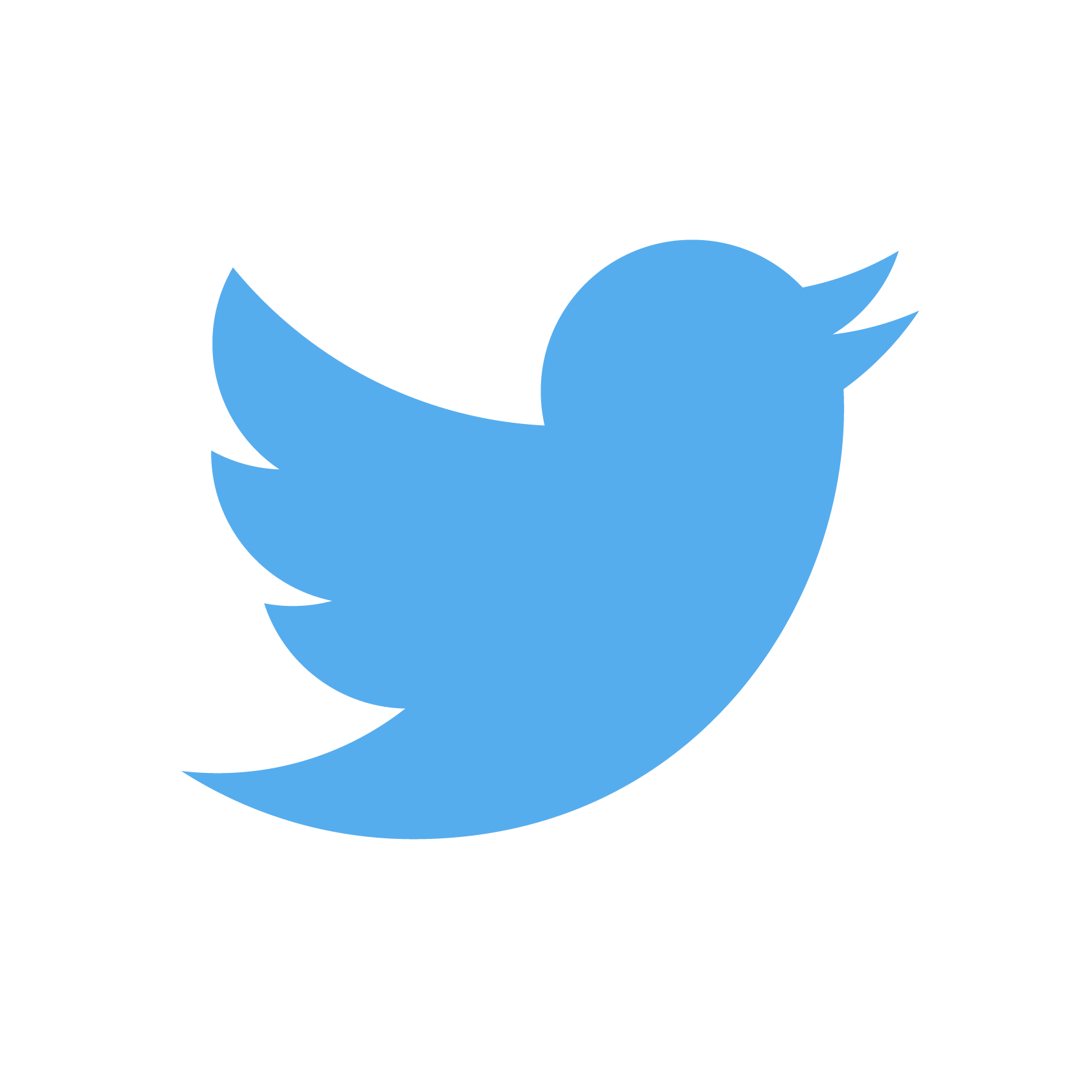Let’s get you set up with Girls Code the World.
Welcome aboard. We’re so happy you joined us, and we can’t wait to work with you.
Here is what we will cover:
History, Culture, and Values
Sydney Gibbard and Mina Shokoufandeh began thinking about founding Girls Code the World in 2018 when they were juniors at The Pennington School in Pennington, New Jersey. Sydney and Mina decided to found Girls Code the World with the goal of gathering the opportunities that they had access to and sharing them with other girls.
When Sydney and Mina went off to college, it became increasingly harder for them to capitalize on the momentum of their passions with Girls Code the World, so they dedicated the entire summer of 2020 to building their nonprofit. They incorporated as a nonprofit, recruited for a Board of Directors, created a website, and developed budgets, all while running virtual STEM programs for 8-12 year olds in the height of the pandemic.
Since then, our founders have been instrumental in not just the mission and direction of the organization, but in day-to-day activities with our interns, Board of Directors, and strategic planning. They could not be prouder of the impact Girls Code the World has made on people in their communities.
-
Girls Code the World is committed to fostering a diverse and inclusive culture, believing all girls are entitled to dynamic female-led first-hand STEM learning experiences.
We strive to embed inclusion in all our programming and outreach efforts, from developing our curriculum to recruiting staff and volunteers. This approach demands having meaningful conversations and collaborations with our community to ensure that our organization and programming meet the moment in designing equitable education initiatives and girls' individual needs. Within these safe GCTW spaces, girls confidently collaborate to innovate, create, and drive progress. We are acutely aware of how intentional and inclusive programming positively impacts confidence and academic achievement, empowering young girls to become agents of positive change.
Our organization recognizes that developing an inclusive environment is an ongoing effort. We are equally committed to strengthening our efforts and acknowledging where we are on the learning curve. As part of that process, we are working to improve and increase our representation in leadership and partnering relationships and ensure that our organization reflects the diverse communities we serve. We are also committed to professional development and equipping our team members with the necessary resources to ensure an equitable and inclusive working environment.
By doing so, the pathways to STEM opportunities, careers, and social impact multiply and widen.
-
Empowerment: The biggest drop off for girls in STEM begins at age 13. Why? This time period in a woman’s life is instrumental in their development because it is the first time you are aware of your strengths/weaknesses, how you compare to your peers, societal barriers, and more. GCTW knows that our role is to target students before pivotal age gaps and empower them to approach that time with confidence.
Curiosity: Growing up, we are taught that to be interested in STEM you have to become a doctor, a computer scientist who stares at a computer all day, or an engineer that builds bridges. But there is so much more to the world, to science and technology, and to your future. GCTW knows that our role is to make those opportunities feel attainable and to expand horizons at a young age.
Inclusivity: Often, we only interact with girls and women for a short period of time at GCTW. We won’t be there every step of the way, like when you negotiate your first salary, fail your first exam, or are going on maternity leave for the first time. GCTW knows that our role is to build up your skills in seeking out mentors so that you can always find a support system, no matter where you are in life. And this means building up an appreciation for inclusive mentorship, diverse role models, and loving what makes you and others unique.
Payment and Hours
Girls Code the World works with paid employees and volunteers. Your official job offer letter indicates what kind of employee you are.
-
At Girls Code the World, we use Gusto as our payment platform. If you are a paid employee, you will be onboarded into Gusto by one of our Finances & Accounting Interns prior to your first day of work.
-
GCTW Positions that require hours to be submitted via Gusto will be notified via email that they are set up in Gusto and timeline for submitting hours.
Use the steps or this video to learn how to track your hours. You can track your hours up until the point the hours have been approved or a payroll administrator has processed payroll for that pay period. If you need to track hours for a past pay period, reach out to your payroll administrator.
On the Time Tracking tile on your dashboard, select which role you're clocking in for if you have multiple pay rates.
Click Clock In on the Time Tracking tile on your Dashboard.
Click Clock Out when your workday or shift is complete.
If you’d prefer to manually add hours for the day, click Add Hours and select your clock in and clock out time period(s) for the day.
You'll also have the opportunity to enter a note for each block of time.
Gusto will automatically calculate your time worked for the day and log it in your Time Tracking tab.
PLEASE NOTE: We require you to leave a note when manually adding hours and to identify if a break was taken. The note should describe what activities were completed during the work period. This will be evaluated by your supervisor before your hours are approved.
-
If you need to manually adjust your time worked, follow the steps below to add, edit, or remove hours. This doesn't require you to clock in or out, and your employer will be notified that your hours have been changed.
Click View Pay Period in the Time Tracking tile on your Dashboard or click the Time Tracking tab.
Confirm the pay period selected is the one for review.
To edit, click the pencil icon next to the day of the week.
Here you can add, edit, or delete misreported hours as needed.
If mandated by your employer, you'll be required to leave a note when making edits to your hours and/or to identify if a break was taken.
Gusto will automatically update your tracked hours. You can edit your hours up until the point the hours have been approved or a payroll administrator has processed payroll for that pay period. If you need to make any edits past this point, reach out to your payroll administrator.
-
To submit hours to GCTW, you should locate the tab with your name on our GCTW Volunteer Hours Tracking Sheet. You should go to the sheet that has your name and submit your hours every time you clock in and out to GCTW. Your hours will be reviewed by your supervisor and organizational leadership.
-
If you need GCTW to sign off on your volunteer hours for National Honor Society or other organizations, you can email contact@girlscodetheworld.org with your name, your position, your supervisor, your Hours Sheet that you submit time on, the form you need us to sign, and the date you need it by.
-
If you have questions about hours or payment, please contact our Finances and Accounting staff at finances@girlscodetheworld.org.
Minors Compliance
It is extremely important that all GCTW employees and volunteers complete and submit the Minors Compliance requirements as soon as possible. Please note that if you have worked for Girls Code the World within the last five years, we should have your information on file; you can contact curriuclum@girlscodetheworld.org to get the status of your existing clearances. You will not be permitted to work until you have completed all requirements. Below, please find the information and instructions for the following items:
-
Click on “Create Individual Account”
Click “Next”
Create a user account- (The Keystone ID is a username that you create)
Click “Finish”
Check your email for a temporary password and click the link provided.
Click on “Individual Log In”
Click “Access my Clearances”
Scroll down and click “Continue”
Enter your Keystone ID and temporary password.
Verify your account and select your device for authorization purposes.
Change your password and click “Submit”
You will now have to log in again with your new password.
Scroll down and select “I have read, fully understand and agree to the My Child Welfare Account Terms and Conditions” and hit “Next”
Scroll down and click “Continue”
Click “Create Clearance Application”
Scroll down and click “Begin”
For Application Purpose, select the option that best suits your position and click “Next”
Complete the Applicant Information section and click “Next”
Complete the Current Address section and click “Next.” You do not need to have a paper copy delivered to you.
Complete the Previous Address and click “Next”
Complete the Household Members section and click “Next”
Review the Application Summary and click “Next”
Check the box, type your full name and click “Next”
Answer No to the question “Did your organization provide a code for your application?” and click “Make a payment.” Complete information to make payment by credit card and click “Pay with Your Credit Card.”
At this point you will wait for your results, it should take anywhere from one minute to several days. Once you receive an email from noreply@pa.gov that your results are available, you will need to go back and log in again.
Click on “Individual Log In,” then “Access my Clearances” and continue to enter your Keystone ID and password.
Click on “To view my results, click here.”
You will download a PDF of your results.
Email the PDF results to curriculum@girlscodetheworld.org.
-
Click the gray box for “New Volunteer Record Check”
**Please note once your request is submitted (#10 in the steps below!): For No Record: If this status is assigned to the request, it is the USER responsibility to DOUBLE CLICK on the CONTROL NUMBER. This will take the user to the details screen where the user will DOUBLE CLICK on the BLUE HYPER LINK, “Certification Form”, near the center of the page. By clicking on “Certification Form”, a certified no record form will be displayed in PDF format.
Scroll down, check the Volunteer Acknowledgement Section and click “Accept”
Fill out your personal information and click “Next”
Review your personal information and click “Proceed”
Complete the Record Check Request and click “Submit this Request”
At this point the system will give you the opportunity to get clearances for more people. Do not enter your information again, scroll down and click “Finished”
You should see your name on the next page and click “Submit”
Give it a few minutes to generate the request.
To access your records:
RECORD YOUR CONTROL NUMBER FIRST! Write it down, take a screenshot, or take a picture with your phone! You may need it later if the processing time is delayed. Then, click on the “Control Number” to the left of your name.
The Certificate should appear, but check to make sure it says “No record exists”-If it states “Request still pending” it is not yet available.
Once the certificate is available, follow these instructions:
To view/print the receipt associated with this record check request just click on the receipt number hyperlink.
To view/print the certification form for this request click on the Certification Form hyperlink.
Click “Save” to save your clearance to your computer and then “Print” so that you have a copy. No certificate will be mailed to you.
Email the PDF results to curriculum@girlscodetheworld.org.
-
We require completion of a Minors Compliance training program. It has been created by the University of Pittsburgh and GCTW uses this training for all members, regardless of where they work or reside.
You will need to register on the site. The training program is about three hours in length, but you have the ability to stop, save and resume as needed.
Steps to Complete:
When you first enter the website, create an account. Once your account is created, record your username and password. This will allow you to "start and stop" the training at your convenience. Once registered, you will also receive an email with your username and password included, which is helpful!
After receiving your username and password, login to the site to access the course. I recommend spending about 20-30 minutes at a time on the training. For reference, I completed Section 1 in about 25 minutes. At the end of each section, there is a brief quiz. Once you answer the questions correctly, it will give you the option to continue, or save/exit and return later.
There are a total of 9 sections and a few evaluation/feedback questions at the end. Once you submit the final evaluation, you will receive a certificate of completion, which can be printed. You may screenshot this certificate and email it to us at curriculum@girlscodetheworld.org, or you can exit the course then log in again to retrieve a PDF of the certificate, which you can email to me at curriculum@girlscodetheworld.org.
Please let me know if you have any questions.
-
An FBI Criminal Background Check (fingerprinting) is not required if you have lived within the Commonwealth of PA for the last 10 years.
Please contact Kristen Aballa at curriculum@girlscodetheworld.org if you have NOT lived within the Commonwealth of PA for the last 10 years.
-
Please download, read, and review our Best Practices Acknowledgement which gives guidelines for interactions with minors in-person and remotely.
Once you have read the Best Practices Acknowledgement, please sign it and email it to curriculum@girlscodetheworld.org.
Once you have received the certificates from both background checks, and the training certificate, be sure to download/print them immediately, then forward all certificates to Kristen Aballa (curriculum@girlscodetheworld.org) so that they can be documented and recorded. You can also contact Kristen with any questions about the requirements.
These clearances are valid for 5 years and can be used when volunteering throughout the state of Pennsylvania.
Technology
At GCTW, we use multiple platforms to facilitate collaboration, communication, and innovation. Please review the platforms below:
Slack is an instant messaging program that companies use to organize files, keep meeting notes, and communicate. You should have received an invitation to join Slack via email. Once you join the channel, follow all of the instructions here to get set up. This is the link to the Girls Code the World Slack.
You will be added to channels that are pertinent to your work at GCTW. When you want to ask your team a question, head to your channel and be sure to notify them all by typing “@here” at the end of the message. You can also access important files at the Bookmarks Bar at the top of each channel.
Mailchimp is marketing automation and email marketing platform. GCTW uses Mailchimp to send out newsletters and manage subscribers. If you are within the Marketing, Communication, and Public Relations (MCPR) Unit or Mentorship Unit, you will be given access to Mailchimp at your first onboarding meeting.
GCTW uses Google to schedule meetings, organize files, take notes, and communicate via email. Some employees and volunteers will be given access to a GCTW email that uses our company domain @girlscodetheworld. At your first onboarding meeting, you will be given access to your Unit’s Google Folder where you will gain access to important files and information.
You can log into all of the emails through Gmail. We suggest (if you have chrome) adding a "Profile" at the top right so you can just open a new window that is already logged into your GCTW account without having to log out of your personal email and back in all the time. You are free to play around with the settings. You might find it helpful to go to the settings for your email and choose to have all your emails forwarded to your personal/work email so that you don't miss one. You can also change the password if you would like. Use this email to contact any potential partners or whenever you are solely representing Girls Code the World.
Canva is an online graphic design tool. Use it to create social media posts, presentations, posters, videos, logos and more. If you are within the Marketing, Communication, and Public Relations (MCPR) Unit or Mentorship Unit, you will be given access to Canva at your first onboarding meeting.
GCTW has an Employees and Volunteers resource page with more information for curriculum development, donations, marketing materials, and more. You can access it by going to the Employees and Volunteers homepage and entering the password: WomeninSTEM!838.
Onboarding Agreements
Here you can download our Onboarding Agreements to sign the following forms:
General Confidentiality Agreement: This protects the information and identity of our employees, volunteers, and property by ensuring that you agree to not disclose confidential information.
Financial Confidentiality Agreement: You may be interacting with our finances in your program budgeting or other tasks which is confidential.
Consent, License, and Release Agreement: This form is essentially a photo and video release if we were to interview you about your experience being an employee/volunteer, to feature our programs online, etc.
Course Development Agreement: This implies that if you develop courses, curriculum, or other material for GCTW, we have the right to it.
Conflict of Interest Declaration Policy: This ensures that you do not have a perceived conflict of interest by being involved with Girls Code the World such as financial conflict (i.e. through investment).
You should download this file, review it, sign all forms (there are five total), and email it to accounts@girlscodetheworld.org.